Any DVD Converter --- How to Convert and Watch DVDs on Google Nexus 7?
The Nexus 7 is a tablet computer designed and developed by Google in conjunction with Asus. It is the first tablet in the Google Nexus series.
Unfortunately, there are not that many options to actually obtain movies for it. So how can you maximize the use of your Nexus 7 for movies and TV shows? This guide will show you how you can put your own DVD movies onto your Nexus 7 so that you can watch them when- and where-ever.

Any DVD Converter Pro is recommended to do the DVD to Nexus 7 conversion. It is an easy-to-use and wonderful DVD ripping tool to help you convert both homemade and commercial DVD movies to Nexus 7 MP4 for unlimited playback. Just get it now and copy your favorite DVD movies to Nexus 7 for smoothly playback.
What type of movies an be played on Nexus 7?
- Nexus 7 supported Music Format: AAC, FLAC, MP3, MIDI, PCM/WAVE, Vorbis, AMR-WB. AMR-NB
- Nexus 7 supported video format: H.263, H.264 AVC, MPEG-4, VP8
Step 1. Load DVD files onto Any DVD Converter Pro
Click the "Add DVD" button to load DVD files. As you can see, added movies can be previewed on the right viewing window and you can take snapshots freely while previewing. You can simply drag and drop to change video order.
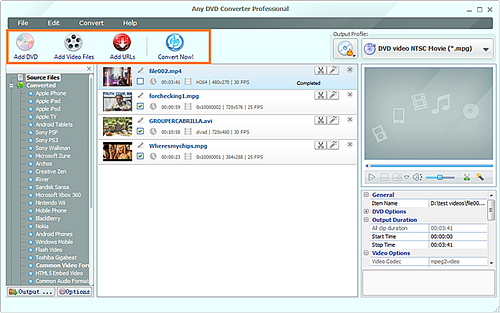
Step 2. Select DVD subtitle/audio track for Nexus 7
Regular DVD movies usually have DVD subtitles and audio tracks such as English, French, German, etc. After a DVD movie is loaded, you can select any available DVD Audio Track and Subtitle to play on Nexus 7.
Step 3: Select Nexus 7 supported output formats
In the profile drop-down list, choose output profile "Google Nexus 7 Tablet MPEG-4 Movie (*.mp4)" for your Nexus 7. You can also change the output settings to make the video look the best on Nexus 7.
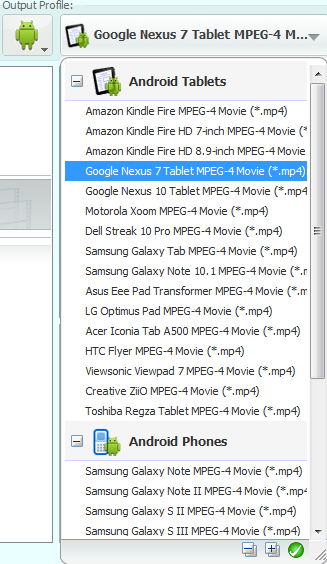
Step 4: Start converting DVD movies
Click “Convert Now!” to start conversion. All the tasks of conversion will be finished at fast speed and with high output quality.
Step 5. Transfer ripped DVDs to Nexus 7
Once the conversion finished, connect Nexus 7 to PC via USB and transfer the converted video file to Nexus 7. Then you can watch any DVD movies on Nexus 7 easily and quickly.
Perfect Video and Audio Converter for Google Nexus 7
- Rip DVD to Google Nexus 7 and all other Google Nexus series, including Google Nexus 10, Google Nexus 4, Google Nexus One, Google Nexus S, etc.
- Convert your DVD to Google Nexus 7 videos including AVI, 3GP, MP4 and WMV H.264, H.263.
- Convert DVD audio track to MP3, AAC and WMA for Google Nexus 7.
- With multithreading and batch process supported, you'll get the highest conversion speed.
- Select the subtitle and audio track, and rip DVD to Google Nexus 7 with the language you prefer.
- Select any title or chapter to convert.
Powerful DVD Video Editor for Google Nexus 7
Clip any segments as you like
- Help you to clip multiple segments in a DVD movie by setting start point and end point as you like. Or trim a section of the DVD movie by setting start time and end time.
Crop frame size to remove black bars
- Crop frame size to remove black bars and retain what you want only. You can either use intuitive drag-and-drop cropping window or set crop area size, left margin and top margin to achieve the goal.
Personalize your video with special effects
- Adjust the brightness, contrast, saturation, rotate or flip your DVD movie, add artistic effects like noise or sharpen to make your ripped video different and special.
Download Google Nexus 7 DVD Converter
Any DVD Converter Pro, the versatile Google Nexus 7 DVD converter, can now make your life more colorful with your Nexus 7 in your hand. Just hit the download button, you can now convert and watch varias DVD movies onto Nexus 7 and enjoy them on the go!

